At-a-Glance:
Feature | APA Jobs Online |
|---|---|
Price | From $50.00 /post. |
Free offer | Free to post internships. |
Featured job ads | ✔ |
Resume database access | x |
Employer dashboard | ✔ |
Applicant tracking tools | x |
Review:
APA Jobs Online is a niche job portal that employers can use to promote their job vacancies to a targeted audience of planning specialists across the country. The site offers basic and highlighted job ads but lacks a searchable resume database and more advanced hiring tools, such as an applicant tracking system and candidate matching.
Pros:
- It is free to post internship roles.
- There are different pricing tiers for posting jobs for entry-level and professional roles.
- Employers can choose between two- and four-week job post durations for professional roles.
- Featured job listings include a company logo and social media links.
- Job postings can be managed from an online dashboard.
Cons:
- There is no free job posting option for entry-level or professional roles.
- The site does not offer a searchable resume database, applicant tracking tools, candidate matching, or job post distribution.
- There are no employer branding solutions, such as company profile pages.
Reputation:
We were unable to find any online reviews of APA Jobs Online.
Pricing:
Plan | 2-Week Pricing | 4-Week Pricing |
|---|---|---|
Internship Regular | n/a. | Free. |
Entry Level Regular | n/a. | $50.00 |
Entry Level Featured | n/a. | $150.00 |
Professional Regular | $195.00 | $295.00 |
Professional Featured | $295.00 | $395.00 |
How to Post a Job on APA Jobs Online:

Five easy steps for posting a job on APA Jobs Online.
Posting a job on APA Jobs Online.
Click on "Employers."

Go to the APA Career Center web page and click on "Employers" in the menu on the left side of the page.
Create an account.
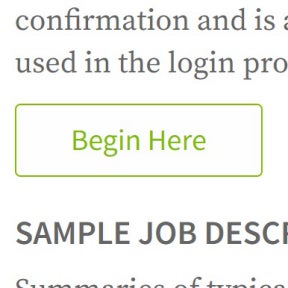
Scroll down to the "CREATING A JOBS ONLINE ACCOUNT" heading and click on the "Begin Here" button. Then, scroll toward the bottom of the next page and click on "Create a New Nonmember Account."
On the next page, click on "Create a New Nonmember Account."
Complete the online form and click on "Continue."
Note your APA ID and click on "Continue."
Create your job post.
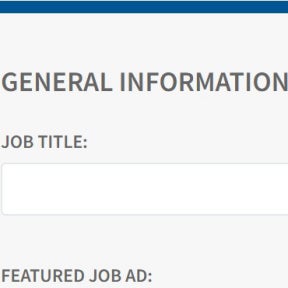
Click on "Career Center" in the main page menu and select "Employers" from the drop-down menu. Then, click on "Post a Job" beneath "Employer Resources" and complete two online forms to create your job ad.
Add the job title and select a job posting plan. Then, click on "Save and Continue."
Add your company information and job details, including the job description, the application method, and contact information. Then, click on "Save and Continue."
Review your job ad.
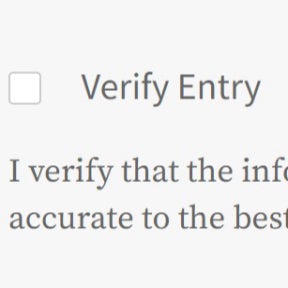
Ensure the information in your job ad is accurate and check "Verify Entry" toward the bottom of the page. Then, click on "Checkout."
Pay for your job posting.
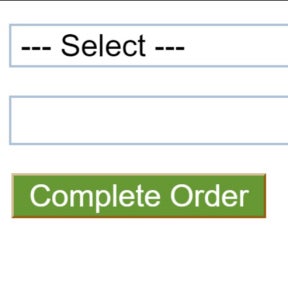
Review your order and click on "Next." Then, enter your payment information and click on "Complete Order."
Your ad will be reviewed by APA staff before going live on the platform.
APA Jobs Online vs. Planetizen:
APA Jobs Online and Planetizen both offer free internship postings as well as regular and premium job posting plans. While APA Jobs Online has a lower starting price, Planetizen offers longer job posting durations. Unlike APA Jobs Online, Planetizen promotes jobs on Twitter. Neither site offers resume searches or an applicant tracking system.
APA Jobs Online vs. The Western Planner Jobs:
APA Jobs Online and The Western Planner both offer a free job posting plan, although APA Jobs Online's is limited to internship postings. The two sites have a similar starting price, but only The Western Planner also offers social media promotion and email blasts. Neither site features a resume database or applicant tracking tools.
APA Jobs Online vs. Next City Jobs:
Unlike Next City Jobs, APA Jobs Online offers free internship postings. Next City Jobs, on the other hand, has several features APA Jobs Online doesn't offer, such as candidate management tools, social media promotion, 60-day job postings, bulk discounts, and employer branding services. Neither site offers resume searches.
Key Information
Legal Name | American Planning Association |
Founding Date | Jan 01, 1978 |
Address | 205 N. Michigan Ave., Ste. 1200, Chicago, IL 60601 |
Telephone | |
Website |

