Pricing:
Plan* | Monthly Pricing | Annual Pricing** |
|---|---|---|
Basic | Free. | Free. |
Recruit | US$399.00 | US$3,990.00 |
Professional | US$699.00 | US$6,990.00 |
Partner | US$999.00 | US$9,990.00 |
Master | US$1,999.00 | US$19,990.00 |
*14-day free trials are offered on all paid monthly and annual plans. **Two free months are offered on all paid annual plans.
Review:
While AdminCrossing makes it easier for job seekers to find work in administrative roles, thus helping employers connect more easily with the talent they need, the platform hasn't quite established itself in Australia yet — it currently has around 800 local admin vacancies only. For local hires, employers may find SEEK and Workforce Australia more effective.
However, AdminCrossing is a good option for hiring internationally, and it has useful features such as a resume database and applicant tracking tools. The 14-day free trial might attract some employers, and the free though limited plan makes AdminCrossing worthy of a try.
Pros:
- AdminCrossing offers a 14-day free trial on all plans.
- Employers can post one job for free on AdminCrossing with a basic account.
- Jobs posted as part of a paid plan are shared with more than 500 other sites.
- Job posts feature in job alert emails sent to members.
- Employers are granted access to a resume database.
- AdminCrossing offers basic applicant tracking.
- There is live customer support.
Cons:
- The Basic Account limits the reach of job posts to the AdminCrossing site only.
- The live customer support is not 24/7.
- The job posts aren't that detailed.
- Users can't include images or video.
- The platform's pricing information isn't in Australian dollars.
- SEEK, Workforce Australia, and CareerOne each reach more local job seekers.
Reputation:
We were unable to find AdminCrossing reviews online.
How to Post a Job on AdminCrossing:
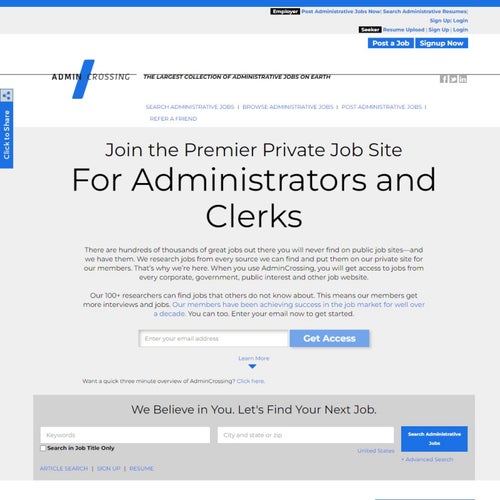
Six easy steps for posting a job on AdminCrossing.
Posting a job on AdminCrossing.
Click on "Post a Job."
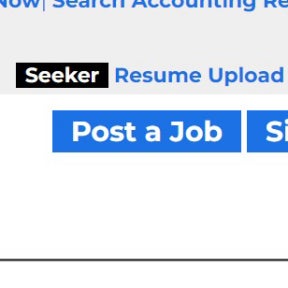
You will find this button toward the top-right corner of the AdminCrossing home page.
Create an employer account.
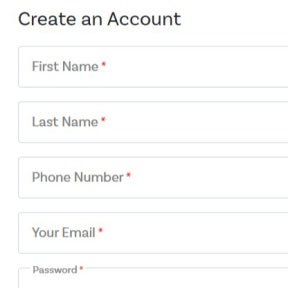
Click on the "EMPLOYERS" button toward the top-right corner of the page and select "SIGN UP" from the drop-down menu. Complete the online form and click on "SIGN UP" toward the bottom of the page.
Create your job post.
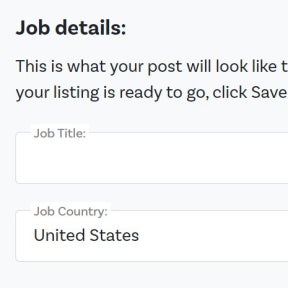
Click on the "POST NEW JOB" button and complete the online form with information about your job vacancy. Then, click on "SAVE" toward the bottom of the page.
Review your job post.
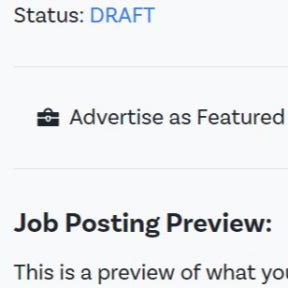
Look over the preview of your job ad and ensure its accuracy. Then, click on the blue "POST AS FEATURED JOB" button.
Select a job posting plan.
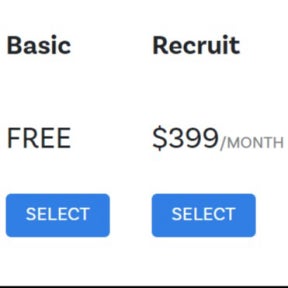
Choose a plan that suits your hiring needs by clicking on the "SELECT" button beneath the plan.
If you selected the Basic plan, you will see an order confirmation message on the next page. Then, click on "GO TO MY JOBS."
If you selected a paid plan, you will be prompted to enter your payment information. Once complete, navigate to the "My Jobs" page.
Publish your job post.
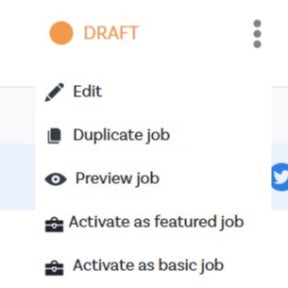
On the "My Jobs" page, set the "Show" filter to "Draft Jobs" and click on the "SEARCH" button. Locate the job post you want to publish, click on the three vertical dots to the right of "DRAFT," and click on "Activate as basic job" or "Activate as featured job," depending on your chosen job posting plan.
AdminCrossing vs. SEEK:
SEEK and AdminCrossing both offer many of the same features, but SEEK has a better local reach and offers email scheduling and statistics. AdminCrossing is more affordable because it offers a basic free plan and a 14-day free trial, whereas SEEK is considered one of the most expensive job boards in the country.
AdminCrossing vs. Workforce Australia:
Workforce Australia is a good option for hiring locally, while AdminCrossing is better for hiring internationally, but both can be used for free so they complement each other. If you must choose, Workforce Australia is supported by a job-seeking app that improves engagement, but AdminCrossing has more features, including applicant tracking and a resume database.
AdminCrossing vs. CareerOne:
CareerOne is good for reaching local job seekers and it is affordable. It creates attractive, immersive "experiences" out of job posts, whereas AdminCrossing's job posts are rather basic. Both sites allow free job posting, but credits are needed to download applications and access candidate profiles on CareerOne.
Key Information
Legal Name | AdminCrossing |
Founder | |
Address | 286 West 100 North, Ephraim, Utah, 84627 USA |
Number of Employees | 300 |
Telephone | |
Website |

