Pricing:
Plan | Pricing |
|---|---|
Silver Package | A$250.00 |
Gold Package | A$300.00 |
Platinum Package | A$750.00 |
Review:
Founded in 2010, Careersindesign supports the Australian architecture and design community by connecting employers and candidates through their easy-to-use job board. Although the platform is comparatively more expensive than competitors, the organization offers employers quality recruitment services to help them find the best candidates.
Pros:
- The platform is simple and easy to use.
- Job posts are live on the site for 30 days.
- Jobs ads are distributed across media and partner networks including IndesignLive, HabitusLiving, and TheLocalProject.
- Job postings are shared to the site's social media platforms, targeted emails, and newsletters.
- The site is a niche job board dedicated to the architecture and design industries of Australia.
Cons:
- There is no free trial and no free job posting option.
- There is no resume database or applicant tracking system.
Reputation:
We were unable to find any online reviews for Careersindesign at this time.
How to Post a Job on Careersindesign:
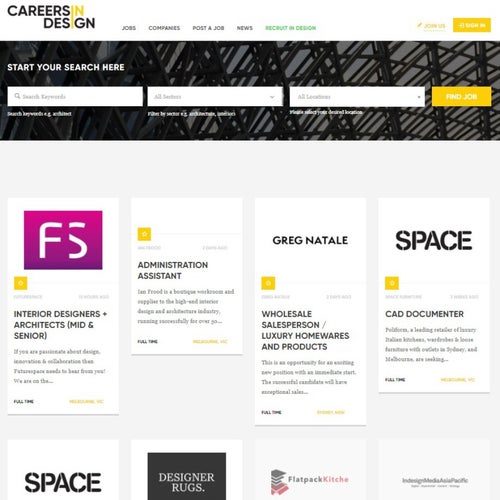
Four easy steps for posting a job on Careersindesign.
Posting a Job on Careersindesign.
Create your account.
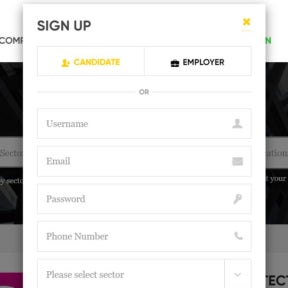
From the Careersindesign home page, click on "JOIN US" in the top right corner of the page. Select "EMPLOYER," enter your details, complete the CAPTCHA test, and click "SIGN UP."
Create your job post.
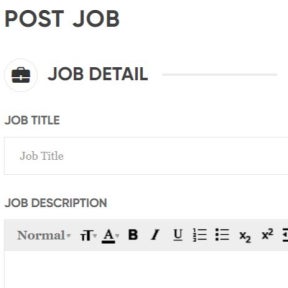
From your employer's dashboard, click on "Post a New Job" in the menu on the left of the screen. Fill in the job details and click "Next" toward the bottom of the page.
Select a pricing package.
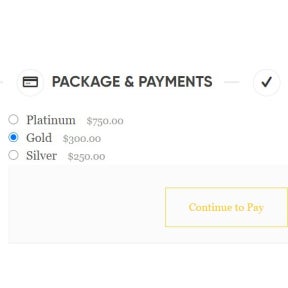
Choose between the Silver, Gold, or Platinum packages by ticking the corresponding icon and click "Continue to Pay."
Complete the payment and post your job.
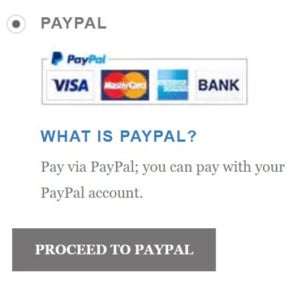
Fill in the online form by entering your billing details, and complete the payment. Your job ad will be processed and appear on the Careersindesign job board.
Careersindesign vs. ArtsHub Jobs:
ArtsHub's job board connects employers to a variety of creative professionals in Australia. Although both job boards serve a niche market, ArtsHub Jobs is slightly more expensive and lacks enhanced recruitment features such as sharing job posts to other platforms and social media, making Careersindesign a better option for some employers.
Careersindesign vs. Grapevine Jobs:
Both Careersindesign and Grapevine Jobs are niche job boards for the creative industry in Australia. While Careersindesign focuses on architecture and design jobs, Grapevine Jobs caters to creative professionals in the local media industries. Unlike Careersindesign, Grapevine Jobs offers a free job posting option.
Careersindesign vs. Mumbrella Jobs:
Mumbrella Jobs job board targets the marketing and media industry, while Careersindesign is dedicated to architecture and design professionals. Unlike Careersindesign, it is completely free for employers to post jobs on Mumbrella Jobs, but Careersindesign's paid packages offer employers increased exposure to a niche audience.
Key Information
Legal Name | Careersindesign |
Founding Date | Jan 01, 2010 |
Address | Level 1, 50 Marshall St., Surry Hills, NSW, 2010 |
Telephone | |
Website |

