At-a-Glance:
Feature | AustinJobs.com |
|---|---|
Price | From $130.00 /post. |
Free plan | x |
Featured listings | ✔ |
Resume database access | ✔ |
Applicant tracking tools | x |
Targeted email alerts | ✔ |
Review:
AustinJobs.com caters to more than 53,000 professionals and features vacancies from a wide variety of industries, such as healthcare, retail, software development, and more, giving employers access to an extensive network of local talent.
The platform offers a comprehensive set of hiring tools to streamline the recruitment process, including access to a resume database and job distribution to a network of regional job posting sites. However, it is costly compared to some of its competitors, such as Built in Austin.
Pros:
- The job board caters exclusively to employers and job seekers in and around the greater Austin area.
- AustinJobs.com offers several job posting plans to suit different budgets and hiring needs.
- Employers can search the site's extensive resume database for suitable candidates.
- Listings can be distributed to the platform's network of partner job boards, which includes HoustonJobs.com.
- The "Premium Posting" plan highlights vacancies on the site's home page for increased exposure.
- Listings are sent to subscribed job seekers via email alerts.
- There are various job post upgrades, including diversity hiring tools and social media promotion, available.
- The job posting process is quick and easy.
- There are banner advertising options available for employers looking to build brand awareness.
Cons:
- AustinJobs.com does not offer a free plan.
- The platform is costly compared to some other local job boards.
- The job board lacks candidate matching and applicant tracking tools.
Reputation:
We were unable to find any online reviews of AustinJobs.com.
Pricing:
Plan* | Pricing |
|---|---|
Single 30-Day Job Posting | $130.00 |
Premium Posting | $380.00 |
Single 30-Day Job Posting + Regional Job Board Network | $380.00 |
Premium Posting + Regional Job Board Network | $630.00 |
Single Resume Purchase | $35.00 |
1 Month Unlimited Job Postings PLUS Resume Database Access | $500.00 |
6 Months Unlimited Job Postings PLUS Resume Database Access | $2,800.00 |
1 Year Unlimited Job Postings PLUS Resume Access | $5,400.00 |
*There are several banner advertising options available, as well as job post upgrades.
How to Post a Job on AustinJobs.com:
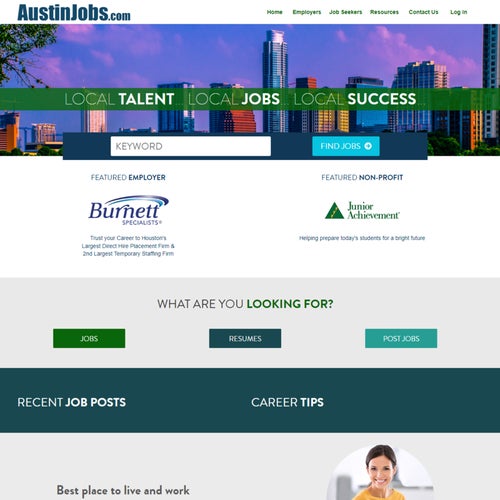
Five easy steps for posting a job on AustinJobs.com.
Posting a job on AustinJobs.com.
Go to AustinJobs.com.

From the home page, hover over "Employers" in the top menu bar and select "My Account" from the drop-down menu.
Register as an employer.

Scroll down and fill out the online form labeled "New Users Create an Account." Once you're done, click on "Create My Account."
Create your job post.

From your dashboard, click on "POST A JOB" and tick the box of your preferred job posting plan. Scroll down and fill out the online form with your listing's details, including the job basics, description, and location. Once you're done, click on "Continue."
You can also click on "Preview" to see what your listing will look like live.
Add additional job post upgrades.

Peruse the available job post upgrades and tick the boxes of the ones you'd like to purchase. Then, click on "Add Upgrades." To skip this step, click on "No Thanks."
Complete your purchase.

Review your order to ensure you've selected the correct job posting plan and fill out the online form with your credit card details. Once you're done, click on "Pay by Credit Card" to pay for your job post.
Once your payment has been processed, your listing will go live on the site.
AustinJobs.com vs. Built in Austin:
While AustinJobs.com and Built in Austin are both local job boards, they serve slightly different markets. AustinJobs.com advertises general vacancies, while Built in Austin primarily lists tech roles, catering to a more niche pool of talent. Both sites offer employer branding, but only Built in Austin features applicant tracking integration.
AustinJobs.com vs. WorkInTexas.com:
Like AustinJobs.com, WorkInTexas.com serves the local job market and offers access to a resume database. While AustinJobs.com only has paid job posting plans, WorkInTexas.com is a free job posting service, making it the more affordable option. WorkInTexas.com also features job market trend information, which AustinJobs.com lacks.
AustinJobs.com vs. Craigslist:
AustinJobs.com and Craigslist both offer access to a local audience and resume searches, but the latter is a budget-friendly option, with pricing starting from $10.00 per listing, depending on its location. While Craigslist is ideal for hiring blue-collar talent, employers can use AustinJobs.com to post vacancies at all career levels.
Key Information
Legal Name | AustinJobs.com |
Telephone | |
Website |

