Pricing:
Plan* | Pricing |
|---|---|
Basic Job Posting | US$435.00 |
Diversity Boost | US$634.00 |
Job Posting Plus | US$636.00 |
High Visibility | US$665.00 |
Premium Exposure | US$935.00 |
Basic Job Posting 3 Pack | US$1,240.00 |
Basic Job Posting 5 Pack | US$2,001.00 |
Basic Job Posting 10 Pack | US$3,915.00 |
Basic Job Posting 15 Pack | US$5,546.00 |
Job Posting Plus 3 Pack | US$1,813.00 |
Job Posting Plus 5 Pack | US$2,926.00 |
Job Posting Plus 10 Pack | US$5,724.00 |
Job Posting Plus 15 Pack | US$8,109.00 |
*There are also bulk job posting options for the Diversity Boost, High Visibility, and Premium Exposure plans available. Employers receive a discounted rate on the bulk job posting plans.
Employers interested in Chronicle Jobs' print job posting packages should peruse the platform's pricing page for more details.
Review:
Chronicle Jobs is a great resource for employers looking to source academic, administrative, executive, and other professionals to fill vacancies within higher education. While the platform is primarily a news site and receives most of its traffic from the U.S., it can help employers in Canada attract both local and global talent.
While Chronicle Jobs offers a host of recruitment solutions, including featured listings, targeted email alerts, and job distribution, the platform is costly compared to other local job boards, such as EducationCanada.com and Job Bank.
Pros:
- Chronicle Jobs targets individuals seeking employment within the higher education sector.
- Employers can manage their online ads from their dashboards.
- There are over 950,000 Chronicle Jobs members, at least 96,000 of whom have signed up to receive job alerts.
- The Chronicle of Higher Education receives 2.9 million unique website visitors per month.
- Employers can list jobs throughout North America.
- Over 201,000 individuals read the weekly print edition of the publication, which includes job ads.
- Display ads include premium enhancements, such as diversity boost, email distribution, and high visibility.
- Bulk discounts are available for both online and print packages.
Cons:
- Chronicle Jobs does not offer a free job posting plan.
- First-time advertisers are required to pay for their ads in advance.
- Pricing is not available in Canadian dollars.
- The site does not offer local customer support.
Reputation:
We were unable to find any online reviews of Chronicle Jobs.
How to Post a Job on Chronicle Jobs:
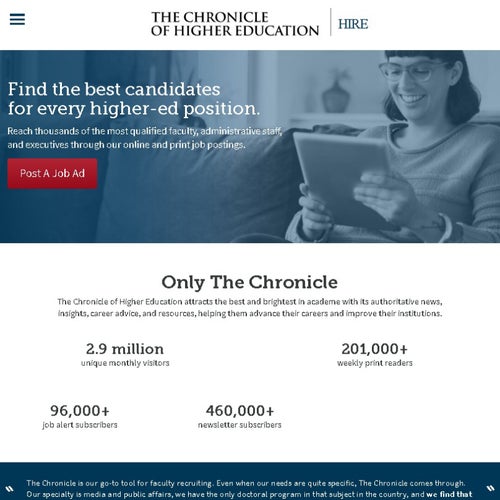
Six easy steps for posting a job on Chronicle Jobs.
Posting a Job on Chronicle Jobs.
Go to the Chronicle Jobs hiring page.
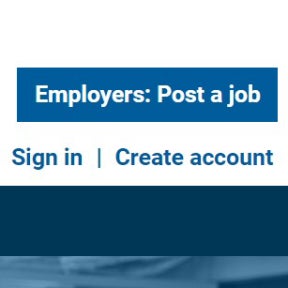
Go to Chronicle Jobs' home page and click on "Create Account" on the following page.
Next, click on the blue text that reads "Sign Up."
Create an account.
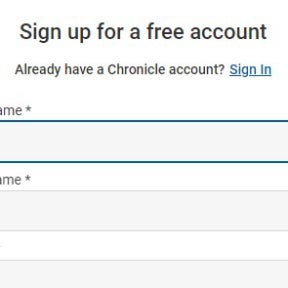
Add your details to the online form and click on "Sign Up." You will then receive a verification email. Here, click on the text "confirm your email address" to complete your order.
Choose a job posting package package.

Once logged in, click on "Employers: Post a job" to navigate to the pricing page. You'll have the option of choosing between online and print packages. Review each package's offerings and click on the shopping cart graphic next to the applicable plan.
Complete your company profile.
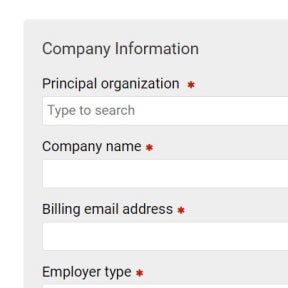
Enter your company's details, including location and billing information, and click on "Create an account." Once your Administrator account is registered, click on "POST A JOB" in the top-left corner.
Create your job ad.
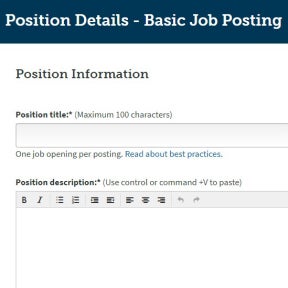
Fill out the online form with information about your listing, such as the position title, description, employment type, and application deadline. Once you're done, click on "Next" toward the bottom-right of the page.
To add a premium enhancement to your listing, check the box of the applicable upgrade and click on "Next."
To distribute your listing to other job sites, check the box of the applicable site and click on "Next."
Pay for your job post.
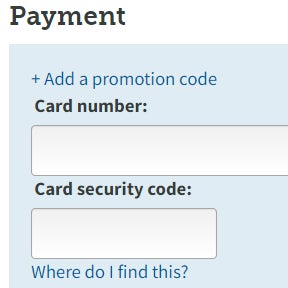
Review your order and ensure that you've selected the correct package. Add your billing information to the online form and click on "Purchase."
Once your payment has been processed, your listing will go live.
Chronicle Jobs vs. EducationCanada.com:
EducationCanada.com is not only more affordable than Chronicle Jobs but also caters specifically to the Canadian job market, making it the more attractive site for recruiting locally. However, Chronicle Jobs offers a wider range of job post upgrades and print posting packages.
Chronicle Jobs vs. ApplyToEducation:
Unlike Chronicle Jobs, which is a news site for the higher education industry that features a job board, ApplyToEducation is a dedicated job portal for the education sector. While Chronicle Jobs most of its traffic from the U.S., more than 90% of traffic to ApplyToEducation comes from Canada, making it a better option for local hiring.
Chronicle Jobs vs. Job Bank:
Job Bank is a free job posting site that advertises a range of general vacancies. In comparison, Chronicle Jobs on offers paid posting plans and primarily lists jobs in the higher education sector. While Job Bank offers resume searches and a handy mobile app, Chronicle Jobs features targeted job post upgrades for increased visibility.
Key Information
Legal Name | The Chronicle of Higher Education |
Founder | Corbin Gwaltney |
Founding Date | Jan 01, 1966 |
Address | 1255 NW. 23rd St., Seventh Fl., Washington, DC 20037 |
Telephone | |
Website |

