Pricing:
Plan | Monthly Pricing |
|---|---|
Talent Pro (1 Job) | US$199.00 |
Recruiter (5 Jobs) | US$299.00 |
Recruiter Premium (10 Jobs) | US$499.00 |
Review:
SalesHeads.com is a niche job board for sales professionals targeted primarily at the U.S. market. The platform also allows for international job postings and features several sales-related job opportunities in Canada.
The site forms part of the Nexxt talent network, which reaches more than 85 million job seekers across the U.S., making it a great option for Canadian employers looking to reach U.S.-based candidates. However, for recruiting within Canada, job boards like Salesrep.ca and FreshGigs.ca are better choices as they cater to the Canadian market.
Pros:
- SalesHeads.com is part of the Nexxt Talent Network.
- The platform features French-language job posts.
- The candidate database boasts millions of resumes and has user-friendly features such as smart filters, email alerts, and multiple portfolio view options.
- There are three competitively priced subscription plans suitable for small and mid-sized businesses.
- The site's features include access to detailed analytics as well as targeted text and email campaigns.
- Job slots include company logo and description, social and mobile reach, and candidate email alerts.
- Employers can target sales professionals on Nexxt-powered sites with display advertising.
- Employers can have their hiring message featured in emails to job seekers.
- The platform offers integrations with leading applicant tracking systems, performance management software, job advertisements, and recruitment platforms.
Cons:
- SalesHeads.com does not have offices in Canada.
- The platform is directed at the U.S. market and offers limited exposure to the Canadian market.
- While the site features French job posts, the portal itself does not have a French language option.
- Instant candidate matches and candidate search features are not included in the basic Talent Pro plan.
- The site does not offer Canada-specific customer support channels or hiring tools.
- The platform is more expensive than local niche sites like FreshGigs.ca.
- There is no free plan or free trial.
Reputation:
We were unable to find user reviews of SalesHeads.com. However, the company that powers SalesHeads.com, Nexxt, Inc., is accredited by the Better Business Bureau (BBB) and has an A+ rating. Customer reviews featured on the BBB site complain about spam emails.
How to Post a Job on SalesHeads.com:
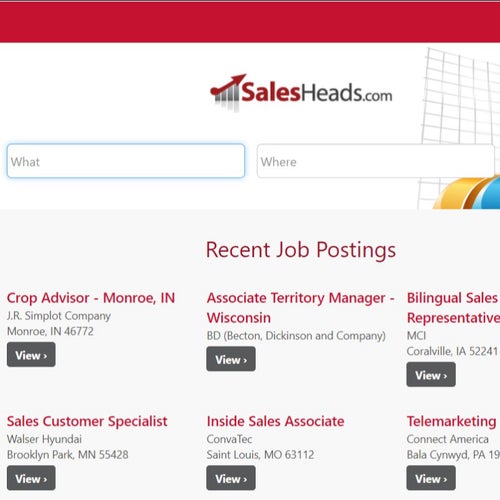
Six easy steps for posting a job on SalesHeads.com.
Posting a job on SalesHeads.com.
Click "Hiring?"
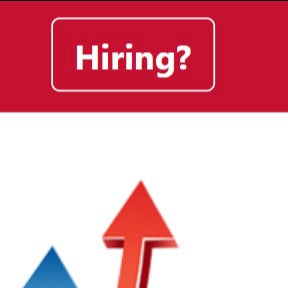
The "Hiring?" button is in the top-right corner of the home page.
This will direct you to the Nexxt webpage, the company that manages SalesHeads.com.
Click "Post a Job Immediately."
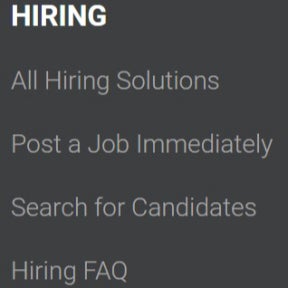
Scroll to the bottom of the page and select "Post a Job Immediately" below the "Hiring" heading.
Select your preferred payment plan.
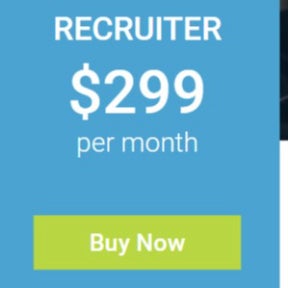
Choose a plan that suits your budget or hiring needs.
Create an account.
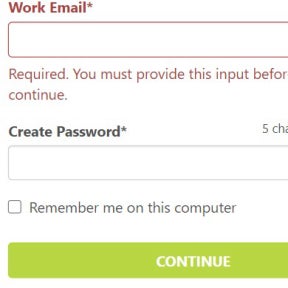
Enter your email address and create a password. Then, select "CONTINUE."
Fill in the online form.
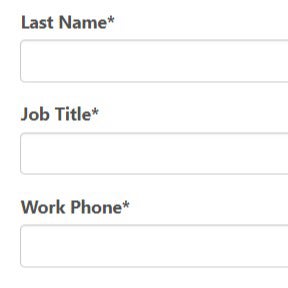
Enter your company details and billing information.
After you've made your purchase, you can create and post your job ad.
SalesHeads.com vs. FreshGigs.ca:
FreshGigs.ca might not be an exclusive sales job board like SalesHeads.com as it caters to both the tech and creative market, but it is more affordable than SalesHeads.com. FreshGigs.ca presents the better option for Canadian employers recruiting locally as it specifically caters to the Canadian market.
SalesHeads.com vs. Salesrep.ca:
SalesHeads.com and Salesrep.ca are both dedicated sales job posting sites. The primary difference between the two portals is that SalesHeads.com caters mainly to the U.S. while Salesrep.ca targets sales professionals in Canada. Salesrep.ca may be more expensive but is more likely to yield a better selection of locally-based sales candidates.
SalesHeads.com vs. MarketingJobsCA:
MarketingJobsCA features a job board and, unlike SalesHeads.com, is specific to Canada. While SalesHeads.com may be better if you're looking for top sales talent in the U.S., the MarketingJobsCA is the better option for recruiting in Canada. However, the latter is far costlier than most competing niche sites.
Key Information
Legal Name | Nexxt, Inc. |
Founder | |
Founding Date | Jan 01, 2001 |
Address | 676 E. Swedesford Rd., Ste. 300, Wayne, PA 19087 USA |
Telephone | |
Website |


