Pricing:
Plan | Pricing |
|---|---|
45 Day Job Posting | $399.00 |
Job Flash Package | $499.00 |
Premium Job Flash Package | $699.00 |
Ultimate Recruitment Package | $899.00 |
45 Day Job Posting Plus CEP Print Ad | $849.00 |
5 Pack of 45 Day Job Postings | $1,099.00 |
5 Pack of Premium Job Flash Emails and Postings | $2,499.00 |
Single Resume Purchase | $35.00 |
Spotlight Upgrade | $85.00 |
Preferred Upgrade | $99.00 |
Veterans Upgrade | $109.00 |
Diversity Upgrade | $149.00 |
Social Upgrade | $149.00 |
Featured Upgrade | $150.00 |
TalentBoost Upgrade | $199.00 |
Review:
CareerEngineer is a job board that offers employers access to a bespoke pool of chemical engineering professionals and features a variety of job posting packages and upgrades that assist the recruitment process. Although CareerEngineer's pricing is costlier than competitors, their career resource and recruitment services are comprehensive.
Established in 1908, the AIChE has over one hundred years of experience in supporting the chemical engineering industry and currently has over 60,000 members in over one hundred countries, with its primary audience being in the U.S.
Pros:
- CareerEngineer is a niche job board dedicated to supporting careers in the chemical engineering industry.
- Job posts are live for 45 days.
- Jobs are distributed to over 44,000 chemical engineers via targeted emails with the premium packages.
- The platform offers employers a variety of job posting packages as well as additional upgrades.
- The site features a resume database for employers to browse.
- Their "TalentBoost Upgrade" feature distributes job ads to over 1,000 national, niche, and local job boards.
- Job postings are shared through Twitter and LinkedIn with the "Social Upgrade."
- The organization is headquartered in the U.S. and offers local customer support.
- The platform offers a variety of payment methods.
Cons:
- There are no free job posting options.
- Job posting packages are costlier than competitors, such as iHireEngineering and EngineeringJobs.net.
Reputation:
We were unable to find any online reviews for CareerEngineer.
How to Post a Job on CareerEngineer:
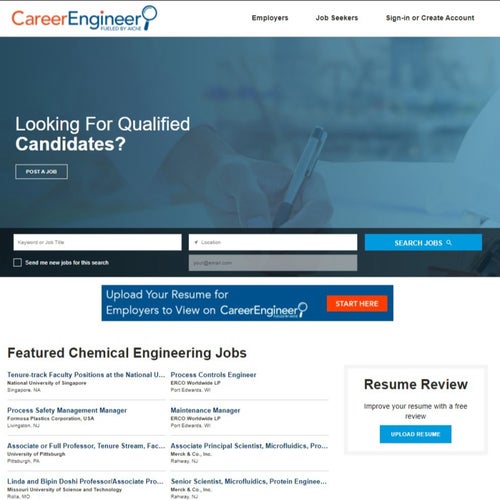
Five easy steps for posting a job on CareerEngineer.
Posting a Job on CareerEngineer.
Navigate to the CareerEngineer home page.
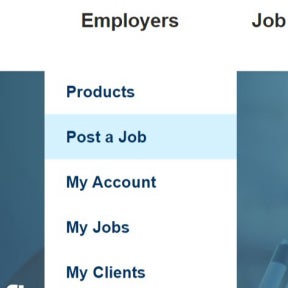
From the CareerEngineer home page, go to the "Employers" tab in the top menu and click on "Post a Job" from the drop-down menu.
Create your account.
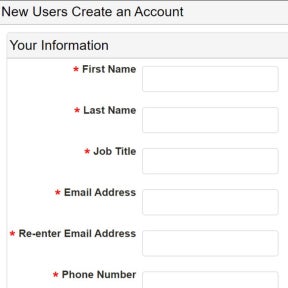
Enter your personal and company information, read through and agree to the Usage Agreement and the Privacy Policy, and click on "CREATE MY ACCOUNT" toward the bottom of the page.
Create your job post.

Follow these six easy steps to build your job ad:
Select the type of job posting package.
Add your company name and logo, and fill in some basics about the job such as the title, industry, and job function.
Add your job description and requirements. Betterteam has a job description template to help you structure your ad.
Fill in some job details such as the duration of the contract, travel requirements, desired education and experience, and a salary range.
Finally, add the job location and contact information.
You can review your job post by clicking on "PREVIEW" toward the bottom of the page.
Once you're happy with your job ad, click on "CONTINUE."
Add optional upgrades for your job post.
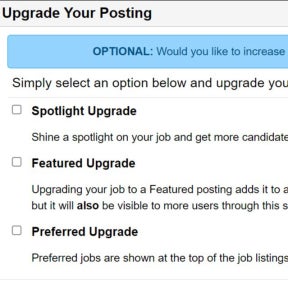
The optional upgrades will increase the exposure of your job posting. Select the packages that you would like to purchase by ticking the box to the left of each package. Then, click on "Add Upgrades" or "No Thanks" to continue.
Review your order, complete the payment, and post your job ad.
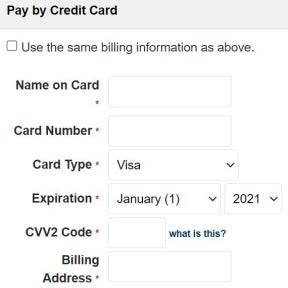
Ensure that your order summary is accurate. Enter your chosen payment details and complete your purchase. Your job post will be processed and appear on the CareerEngineer job board.
You can pay by credit card, check, or through PayPal.
CareerEngineer vs. EngineeringJobs.net:
EngineeringJobs.net is more affordable than CareerEngineer and job posts stay live for 60 days, compared to 45 days for CareerEngineer. EngineeringJobs.net is a more general engineering job board and job posting packages are limited. CareerEngineer offers more comprehensive recruitment services and job post exposure.
CareerEngineer vs. iHireEngineering:
Both iHireEngineering and CareerEngineer feature a resume database and various job posting packages. CareerEngineer is more bespoke and focuses on the chemical engineering industry specifically, while iHireEngineering is a general job board for engineers. CareerEngineer is costlier but offers better exposure for employers.
CareerEngineer vs. IEEE Job Site:
Both IEEE Job Site and CareerEngineer are the job portals for well-established membership networks dedicated to engineering. However, each platform targets a different engineering niche, with IEEE Job Site aimed at electrical engineering and CareerEngineer focusing on chemical engineering. Both platforms are well suited to their audiences.
Key Information
Legal Name | American Institute of Chemical Engineers |
Founding Date | Jan 01, 1908 |
Address | 120 Wall St., 23rd Fl., New York, NY 10005 |
Telephone | |
Website |

