At-a-Glance:
Feature | CTJobs.com |
|---|---|
Price | From $300.00 /post. |
Free offer | x |
Bulk discounts available | ✔ |
Searchable resume database | ✔ |
Employer branding | ✔ |
Customer support | Phone, fax, and email. |
Review:
CTJobs.com is a regional job portal that covers the state of Connecticut. The platform is a joint initiative of several of the leading news publications across the state. Print ads submitted to any of the newspapers within the network are also uploaded to the online job board for an additional 30 days.
Employers can make use of several advertising options to promote their employer brand, gain access to a resume database, and boost job post visibility by upgrading their ads to featured posts. While the platform offers a more targeted audience than industry-leading sites, such as Indeed, it is a more costly option.
Pros:
- Employers have a choice of single and bulk posting plans as well as the option to feature jobs for 30 days.
- All job postings include unlimited text, a posting duration of 30 days, and are HTML-friendly.
- The site offers access to a resume database.
- Employers can add keywords to their listing to be matched with suitable candidate profiles.
- Additional advertising solutions include company profiles and banner ads.
- Job ads placed with newspapers within the CTJobs.com network are also uploaded to the online job board for 30 days.
- Employers can manage their job ads easily from an online dashboard.
Cons:
- There is no free job posting option.
- The platform lacks more advanced features, such as an ATS and distribution to other job sites.
Reputation:
We were unable to find any online reviews of CTJobs.com.
Pricing:
Plan* | Pricing |
|---|---|
1 Job Posting | $300.00 |
5 Job Postings | $1,200.00 |
10 Job Postings | $2,000.00 |
25 Job Postings | $4,000.00 |
Featured Job | $50.00 /30 days. |
*Find more information about additional advertising solutions and resume search plans on CTJobs.com's pricing page.
How to Post a Job on CTJobs.com:
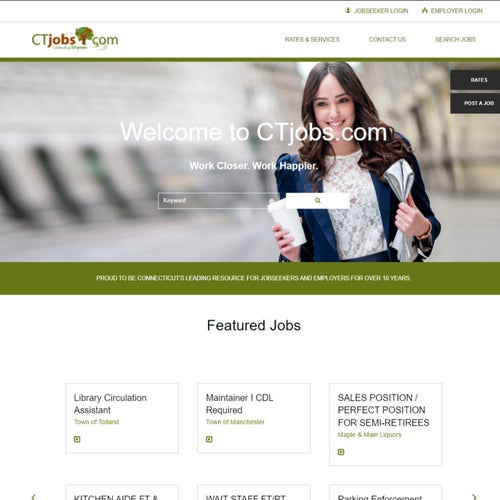
Six easy steps for posting a job on CTJobs.com.
Posting a job on CTJobs.com.
Create an employer account.

Go to the CTJobs.com website and click on "EMPLOYER LOGIN" toward the top-right corner of the page.
Click on "Register" in the menu on the left side of the page.
Complete the online form.
Select "REGISTER."
Click on the "Confirm" button to log in.
Create your job post.
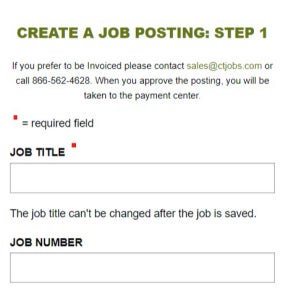
Complete the online form with your contact details and job information, including a job description, requirements, location, category, and more. Then, click on "Continue."
See our job description template to help you format your job ad.
Select an occupation.
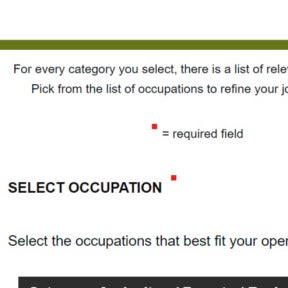
Based on the categories you selected in the previous step, you will see a list of related occupations. Select at least one option that is closest to the role you are advertising, and click on "Continue."
List additional skills.
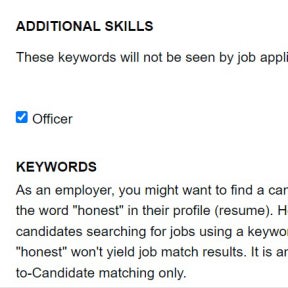
In this step, you can add keywords that you want to find in candidates' resumes. These keywords only serve to match candidate profiles to your job posting. Job searches that contain these keywords will not yield matching results for job seekers.
Review your job post.
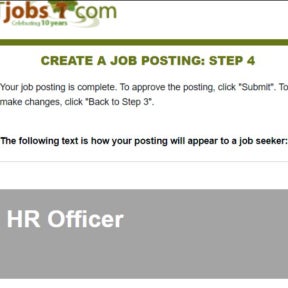
Once you've added all the information, you will see a preview of your listing. Ensure that the information you have provided is correct, and click on "Submit" to proceed with your posting.
Click on "Back to Step 3" to make changes.
Make the payment.
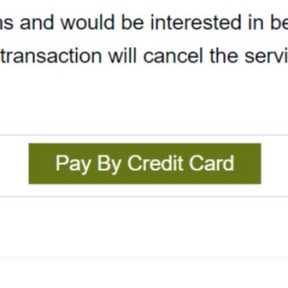
Review your order and click on "Pay By Credit Card" to proceed with the purchase and publish your posting.
CTJobs.com vs. JobsInCT.com:
Both CTJobs.com and JobsInCT.com offer single and bulk posting plans as well as access to a resume database. However, JobsInCT.com offers a wider range of optional job post enhancements and has a more affordable starting price than CTJobs.com. While CTJobs.com charges extra for resume bank access, JobsInCT.com includes resume views in every plan.
CTJobs.com vs. ConnecticutJobNetwork.com:
ConnecticutJobNetwork.com is a touch more affordable than CTJobs.com when comparing the platforms' 30-day job posting options and also offers 60-day posting durations, which CTJobs.com lacks. Both sites provide a searchable resume database, but ConnecticutJobNetwork.com offers more advanced features, including an ATS and social media integration.
CTJobs.com vs. Indeed:
Unlike CTJobs.com, Indeed offers a free posting option. Indeed also provides a wider range of recruiting tools and services and access to a far larger audience. The advantage of CTJobs.com over Indeed is its regional focus, which may help employers looking for candidates who already reside nearby find suitable matches faster.
Key Information
Legal Name | CTjobs, Inc. |
Telephone | |
Website |

