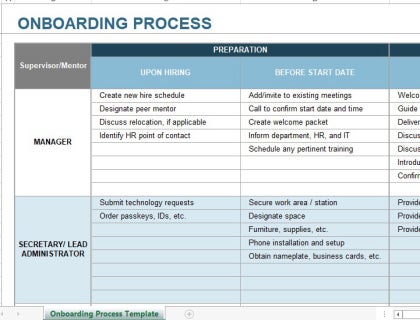
Onboarding Process Template - Free Download
Use our employee onboarding template in Excel format to create your own onboarding spreadsheet for new hires.
Download NowEmployee Onboarding Process:
1. Upon Hiring.
- Create a new hire schedule to outline the timeline from recruitment, to interviews, to the onboarding process.
- Identify the HR point of contact and designate a peer/mentor who will be responsible for helping the new employee when they start working.
- Order passkeys and IDs if applicable and submit any technology requests that the new employee will require.
- Create a personnel file for the new employee and prepare any forms or documents for them to complete.
2. Before Start Date.
- Call the employee to confirm the start date, time, location, dress code, etc., and remind them to bring any important documents to fill out on their first day.
- Prepare an onboarding/orientation pack with company information, employee handbook, benefits information, job description, KPAs and KPIs, etc.
- Assign required reading, including business policies and practices, so that the employee can get up to speed on what’s happening in their role and the company.
- Pre-schedule meetings in the employee's calendar, prepare training and development programs, and brief the work peer/mentor on assisting the new employee during their first days.
- Organize the work area, including the desk, chair, computer, phone, network, and any additional technology, as well as key/access cards and business cards that the new employee will need.
- For remote working positions, ensure that the new employee is briefed on the hardware and software requirements for the job.
3. First Day(s).
- Welcome the new employee upon arrival and introduce them to the team members and manager/supervisor. Take them on a tour of the building, show them to their desk or workstation, and deliver their orientation pack.
- For remote working positions, guide the new employee through the project management systems and applicable remote working software and tools.
- Discuss job expectations, department goals, meal/break policies, and schedules. Provide a company contact list and any necessary forms or documentation.
- Ensure that the new employee has a fully functioning computer, telephone, and network access, as well as any software or hardware setup, orientation, or training.
- If it is a remote working position, ensure that the new employee is suitably set up at their remote location with the relevant hardware and software.
- Introduce the new employee to their peer, offer to take them to lunch, and answer any questions that they might have.
- For remote working positions, offer to share a virtual lunch break or join a social meeting.
4. First Week(s).
- Perform regular check-ins and ask the new employee how the first weeks went. Answer any questions and address any issues or learning needs that may have arisen.
- Review the training schedule and technology functionality. Discuss current projects and tasks and review the company mission statement and business policies.
- Discuss the new employee's performance and orientation with the manager/supervisor, as well as the peer/mentor to identify any problem areas that need to be addressed.
- Run through tasks to be performed and ensure the employee has a clear understanding of their job expectations over the next three months.
5. End of the First Three Months.
- Conduct a performance review to assess the new employee's performance, KPI and KPA goals, and general acclimatization. Address any concerns or questions that they might have.
- Ensure that the new employee has attended the required training and identify any additional training that may be required. Make responsibility adjustments and introduce increasingly complex tasks or projects.
- Conduct a performance review with the manager/supervisor as well as the peer/mentor to assess the new employee's performance and to identify any problem areas.
6. End of the First Six Months.
- Review the new employee’s progress, KPAs and KPIs, and milestones reached in order to determine if further training is required.
- Request feedback to understand the employee’s perception of the job and whether it aligns with their expectations.
- Meet with the manager/supervisor and their peer/mentor at the end of the employee onboarding process to discuss how well everything went and if anything could be done better.
- Offer continued support to enable the new employee to reach their full potential.
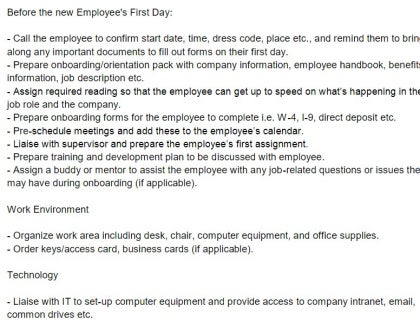
Employee Onboarding Process Checklist
Download this free employee onboarding process checklist in PDF format.
Download NowThe onboarding process forms just part of a greater strategy. Read our article on full life cycle recruiting to see where the onboarding process fits in the journey from attracting potential employees to eventually bringing them into the company.

