Pricing:
Glassdoor no longer offers job posting plans. Since partnering with Indeed, employers must pay for a job posting on Indeed to have their job advertised on Glassdoor.
While Indeed offers free and paid options, only paid posts appear on Glassdoor. Indeed's paid plans at $5.00 per day with a pay-per-application pricing model.
Review:
Glassdoor is one of the most popular employer rating platforms and attracts more than 50 million unique monthly visits. According to Glassdoor, 83% of their users are actively searching for work or willing to consider new opportunities, and 74% read at least four reviews when researching a company before making a judgment.
Glassdoor offers employers a range of tools to build and manage their employer brand online, along with optional add-ons, such as brand advertising, to promote their company and jobs. Glassdoor's extensive analytics features allow employers to gain meaningful insights about their target market, competitors, and how their brand is perceived.
Pros:
- Employers can request, monitor, and respond to company and interview reviews.
- Paid job postings on Indeed are also listed on Glassdoor.
- The site offers targeted advertising options.
- Employers can integrate their social media feeds with their Glassdoor profile.
- The Employer Center is a feature-rich account dashboard from which employers can easily manage their employer brand.
- Employers can showcase their company online with a "Why Work With Us" section and multimedia content.
- Employers can group affiliated company profiles, create segmented profiles, and customize their profiles for job seekers in different countries.
- The site offers comprehensive analytics tools that provide insights into page visits, follower engagement, candidate demographics, ratings data, and more.
Cons:
- Employers cannot post jobs directly to Glassdoor. Instead, they have to pay to post a job on Indeed for it to appear on Glassdoor.
- Employer branding package prices are not readily available on the site.
Reputation:
Glassdoor is not accredited by the Better Business Bureau (BBB) and has a D- rating on the platform. There are over a dozen, mostly negative reviews of Glassdoor on the BBB site. On Trustpilot, there are more than 600 user reviews, most of which paint a similar, negative picture. These give Glassdoor an overall rating of 1.1 out of 5 stars.
Dominant themes in the reviews include concerns about the company's business practices in terms of how reviews are verified and when they are removed, as well as general dissatisfaction with the site's user-friendliness.
How to Recruit on Glassdoor:
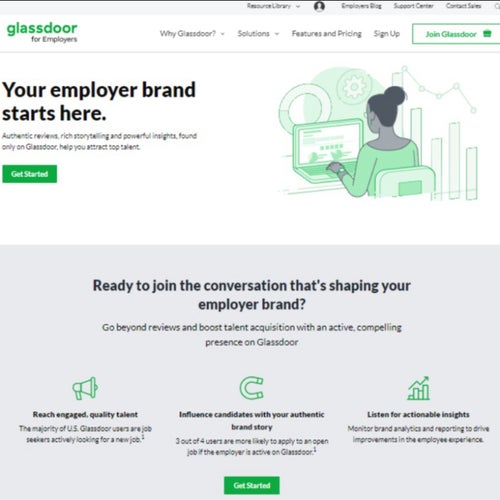
A step-by-step guide for managing your employer brand and promoting your company to attract informed and qualified candidates on Glassdoor.
Create an employer profile.
Sign up for an employer account.
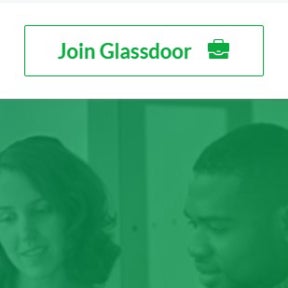
Register for a free account on Glassdoor for Employers to get started. You can always upgrade to a paid plan to access enhanced features at a later stage.
Navigate to Glassdoor for Employers.
Click on the "Join Glassdoor" button toward the top-right corner of the page.
Complete the online form.
Click on "Create Account."
Enter details about your business, including your company website, number of employees, employer type, and location.
Click on "Continue."
Glassdoor will verify your profile and send you an update about your account status via email. This can take up to 24 hours.
Add content to your profile.
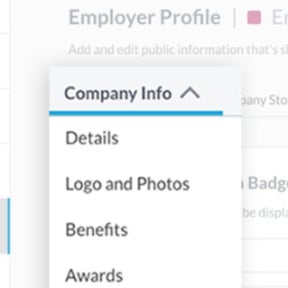
After logging in to your account, you will be directed to the Employer Center. Here, you can manage your employer brand on the platform, from uploading content and monitoring reviews to tracking profile activity and viewing analytics.
Get started by adding information about your company and uploading content.
Click on the employer profile icon in the left-hand menu.
Review any prepopulated content in your profile for accuracy.
Update and complete the information in your profile.
Follow the prompts to add your company mission statement, website link, location, number of employees, the name of your CEO, and the year your company was founded.
Showcase your company.

Enhance your employer profile with a compelling "About" section and details about your workplace culture, perks, and benefits. You can also add promotional badges to highlight your commitment to specific causes and show off your company culture with photos submitted by members of your community.
Features such as a "Why Work With Us" section; featured reviews; and the option to upload a cover photo, video, and company shared photos are only available with enhanced profiles, which are included in the Standard and Select plans.
Manage your employer brand.
Request reviews.
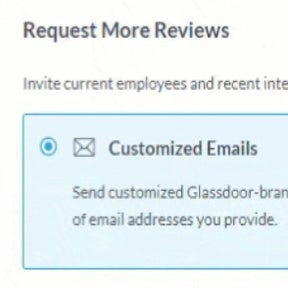
With the majority of Glassdoor users reading at least four reviews before forming an opinion of a company, it's important to have a fair number of reviews. Ask your current employees to review your company. You can easily send review requests from the Employer Center.
Go to the Employer Center.
Select "Community Reviews."
Click on "Request More Reviews."
You can choose between two methods of requesting reviews. Select either "Customized Emails" or "Shareable Link."
Enter a campaign name and additional details, depending on the method you selected.
Click on "Send emails" or hit "Generate Link" and copy the link, which you can then share with employees.
Monitor and respond to reviews.
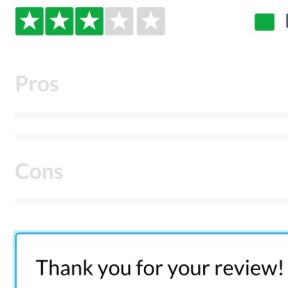
You can view and respond to employee and interview reviews from the "Community Reviews" section of the Employer Center. You can also download your reviews in Excel format to analyze them at a later stage.
When responding to reviews, Glassdoor recommends creating a draft of your response first, reviewing it for errors, being polite regardless of the tone of the review, and acknowledging positive feedback. See Glassdoor's detailed guide on how to respond to reviews for more guidance.
Glassdoor's review intelligence feature, which is available at an additional cost, is a natural language processing engine that automatically searches through reviews and distills insights. This tool is a convenient alternative to the time-consuming task of manually reading and analyzing reviews.
Post company updates.
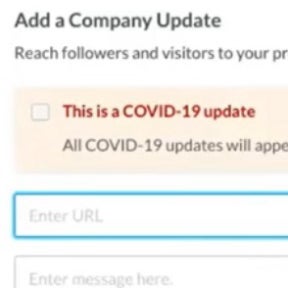
Showcase your work culture and get candidates excited about working for your company by regularly posting updates, such as new product launches, news stories, company milestones, and events. Whenever you post a company update, users who follow your page receive email alerts, which can help drive traffic to your page.
According to Glassdoor, 75% of their users are more likely to apply for jobs with companies that are active on Glassdoor.
Review your analytics.

Glassdoor's free plan includes company update analytics which allow you to track followers, page views, and engagement with your content. The Standard and Select plans include more detailed analytics, including insights about your followers' locations, demographics, and job functions; keyword analysis of reviews; and competitor comparisons.
More than simply keeping track of what people are saying about a business, Glassdoor's analytics tools help employers to understand who their audience is and how they engage with content. It is then up to the employer to use these insights to optimize their content and target the right audience for their brand.
The Select plan is the most comprehensive one in this regard and includes items such as industry benchmark reports and audience targeting insights.
Promote your company and jobs.
Post your jobs on Indeed.
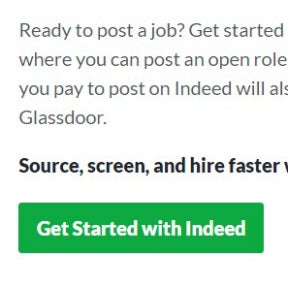
Together, Glassdoor and Indeed present an almost seamless solution for companies to attract job seekers and build their brands. However, while Indeed famously offers free job postings, these do not appear on Glassdoor. Only paid job posts on Indeed also appear on Glassdoor.
Having your job posts appear on Glassdoor makes it easy for candidates who are already interested in your company and researching it online to find relevant job opportunities.
Read our review of Indeed with pricing information and posting instructions.
Purchase brand advertising.

You can actively promote your company and job openings on Glassdoor with targeted display advertising. This add-on feature allows you to target top talent on the platform — even on competitor profiles — with branded display advertising.
Glassdoor vs. Indeed:
While Indeed is primarily a job search engine and posting platform, Glassdoor's focus lies with employer branding solutions. Together, the two platforms present a comprehensive solution to help employers attract talent and manage their employer brand. See our detailed comparison of the two platforms.
Glassdoor vs. LinkedIn:
While both LinkedIn and Glassdoor are essentially employment platforms, they differ from most job sites. LinkedIn, a professional social networking site, offers employers a vast, searchable candidate database, while Glassdoor, an employer review site, offers comprehensive employer branding solutions. Read our in-depth comparison of the two sites.
Glassdoor vs. ZipRecruiter:
ZipRecruiter and Glassdoor both attract large volumes of website traffic. However, ZipRecruiter is a traditional job board with a large resume database, while job ads only appear on Glassdoor when clients post their vacancies on Indeed for a fee. Worth noting is that Glassdoor offers far more advanced employer branding features than ZipRecruiter.
Key Information
Legal Name | Glassdoor, Inc. |
Founder | |
Founding Date | Jun 01, 2007 |
Address | 100 Shoreline Hwy., Mill Valley, CA 94941 |
Website |

