Pricing:
Plan | Pricing |
|---|---|
Standard (30 days) | $99.95 |
Enhanced (45 days) | $149.95 |
Premium (60 days) | $199.95 |
Compensated internship positions | Free. |
Review:
Planetizen is a hub for professionals in the planning industry. The site's job board has three job posting packages and offers free posting for paid internship positions. Planetizen lacks several hiring features such as an applicant tracking system or resume access.
Pros:
- The website has a large audience of about 180,000 monthly visitors.
- As a niche website, Planetizen has a dedicated and qualified audience.
- With the Enhanced and Premium plans, job posts are shared on Newswire.
- The Premium plan includes exposure on X.
- Both the Enhanced and Premium plans display job posts on the home page, in the sidebar, and in featured positions in search results.
- Bulk discounts are not advertised, but employers can email the company to discuss the possibility.
- Internship positions that offer compensation can be posted for free. The job description needs to be emailed to the company.
Cons:
- The site lacks advanced hiring features such as resume access or an applicant tracking system.
- No pre-screening questions can be set in the job description.
- Services are limited to the U.S.
Reputation:
Planetizen has a 4.3 out of 5-star rating on its Facebook page, based on 18 reviews.
How to Post a Job on Planetizen Jobs Board:
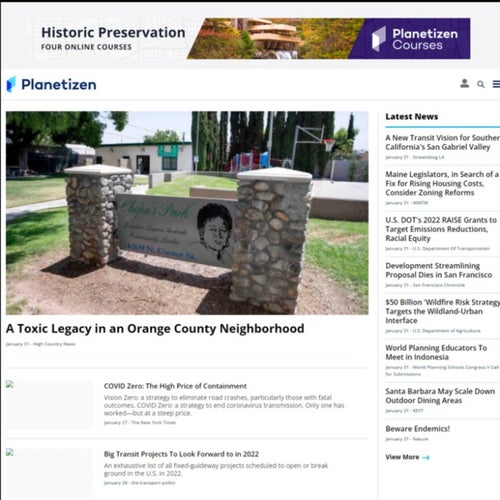
Eight easy steps for posting a job on Planetizen Jobs Board.
Posting a job on Planetizen.
Click on "JOBS" on the home page.
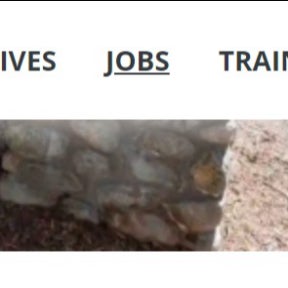
Visit the Planetizen home page and click on "JOBS" in the menu bar.
Click on "Post a Job."

Toward the top-left of the page, click on "Post a Job."
Choose a package.
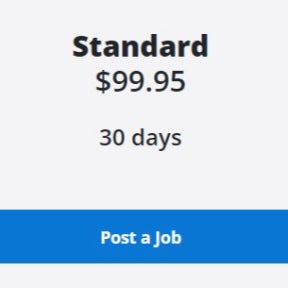
There are three packages to choose from. Select a package by clicking on the "Post a Job" button under the header.
Create an account.
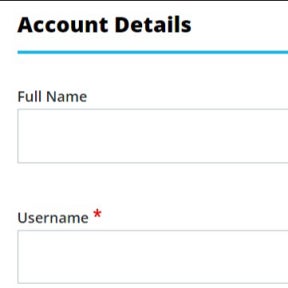
On the next page, you will be asked to log in or create an account. Select the "Create new account" tab and fill in the required information. Click on "Create new account" to submit your information.
An email will be sent to verify your account.
Click on the link in the body of the email.
You will then need to create a new password for your account.
Click on "Post new Job."
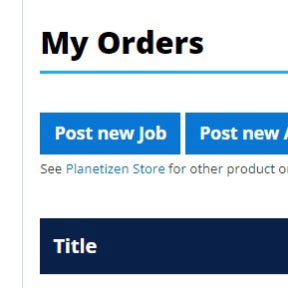
Under the "My Orders" tab, click on "Post new Job."
Create your job post.
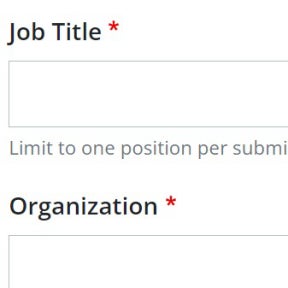
Enter your job information, such as the job title, description, salary, and experience required.
Once completed, click on "Preview" to check your posting for accuracy.
If you're satisfied with your job post, click on "Post."
Confirm your posting plan.
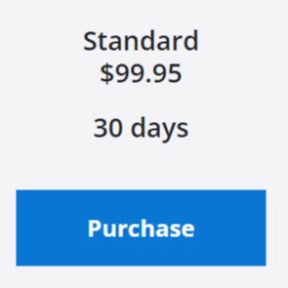
Click on "Purchase" under the package you would like to purchase.
Make the purchase.
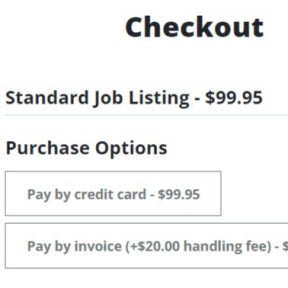
Select a purchase option and make the payment to post your job.
Planetizen Jobs Board vs. APA Jobs Online:
APA Jobs Online is a planning job board. Pricing ranges from free to $295.00 per month. Planetizen Jobs Board is slightly more affordable. It appears as though the only applicants that employers receive through the American Planning Association are members, while Planetizen allows anyone to respond to job listings.
Planetizen Jobs Board vs. The Western Planner:
The Western Planner Jobs is an American planning website with a job board. The site offers free basic posting, with the option to sponsor posts for more visibility. With Planetizen Jobs Board, free posting is reserved for paid internship listings. Paid plans have tiered exposure. Neither job board offers advanced features such as applicant tracking.
Planetizen Jobs Board vs. Next City Jobs:
Next City Jobs is a hub for planning professionals and hosts a job board. There are only two job posting options, but both offer exposure both on the website as well as other platforms, including the Indeed jobs board network. Planetizen Jobs Board is more affordable but only shares job listings on other platforms when more costly plans are purchased.
Key Information
Legal Name | Planetizen, Inc. |
Founder | |
Address | 3530 Wilshire Blvd., Los Angeles, CA 90010 |
Number of Employees | 50 |
Telephone | |
Website |

