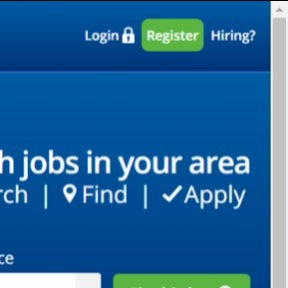At-a-Glance:
Feature | Resume-Library |
|---|---|
Price | From $79.00 /post. |
Free offer | Free trial. |
Bulk discounts | x |
Applicant tracking | ATS integrations available. |
Resume database | ✔ |
Job posts shared to other platforms | ✔ |
Review:
Resume-Library is one of the most popular job boards in the U.S. It boasts a resume database in the millions that employers can access for a fee. Employers also have the option of posting job adverts and screening candidates with an integrated applicant tracking system (ATS).
Pros:
- There is a free trial that users can access without providing their credit card details.
- Clients can choose to pay per job post or on a performance basis.
- All job posts include free company branding.
- Job posts are shared to over 100 sites.
- Vacancies are shared with candidates via daily alerts.
- Resume-Library integrates with leading ATSs such as Zoho Recruit, Bullhorn, and Workable.
- Clients benefit from candidate matching.
- Resume-Library offers 24/7 customer support.
Cons:
- Unlimited resume access is priced separately.
- The pay-per-posting plan is limited to 10 jobs.
Reputation:
Resume-Library is widely regarded as a trusted brand. The company has an average rating of 3.2 out of 5 on Trustpilot with 83% of reviews being "Excellent." The positive reviews highlight the pricing, ease of use, and quick responses from customer support. Reviews on their Facebook page are also positive.
Pricing:
Plan | Pricing |
|---|---|
Pay for Performance | $10.00 /application. |
30-Day Job Posting | $79.00 /post. |
30-Day Resume Search | $199.00 /mo. |
30-Day Resume Search (New Customer Offer) | $279.00 /mo. |
How to Find Employees on Resume-Library:
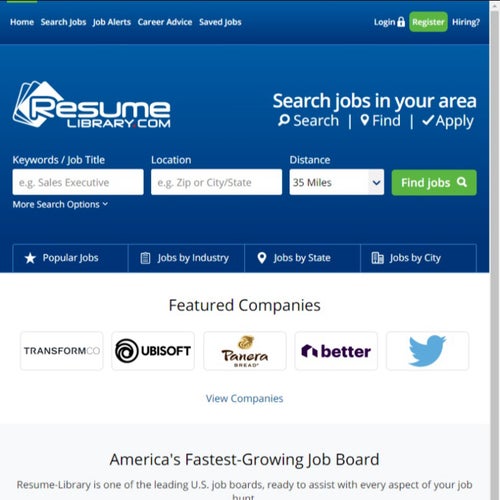
Easy-to-follow steps for posting a job and searching resumes on Resume-Library.
Posting a job on Resume-Library.
Click on "Hire Now."
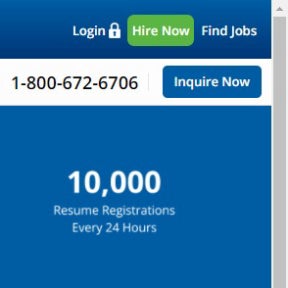
This is a green button that you will find toward the top-right corner of the page.
Create a free account.
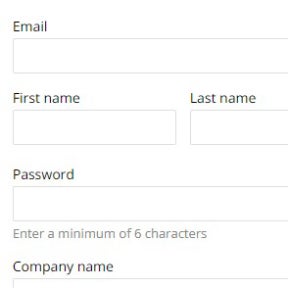
Complete the online form to create an account on Resume-Library. You'll need to provide your first and last names, contact details, and some information about your company. You'll also be required to create a password. When you're ready, click on "Register."
Choose a posting plan.
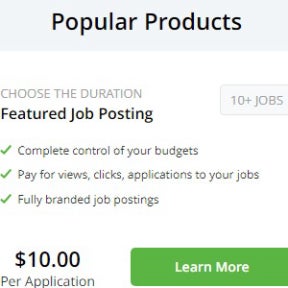
Once you have successfully registered, you will be taken to your account dashboard. Scroll down to see which packages are available. The pay-per-application option requires a demo before you can buy it, but you can buy the featured job posting by clicking on "Buy Online Now" and providing your credit card information.
You will need to validate your account by calling Resume-Library before you can make any purchases.
Click on "Post a job."
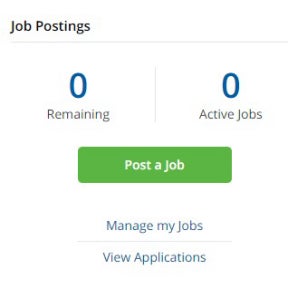
Once you have successfully purchased job posting credits, you will need to go back to your dashboard to find the job posting option. Complete the online form and submit your post.
Searching resumes on Resume-Library.
Log in to your account.
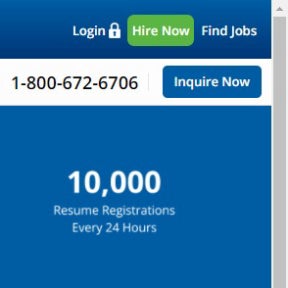
If you haven't already, you'll need to log in to or register for a Resume-Library account. You can do so by clicking on "Login" or "Register" on the home page and completing the online form.
Purchase a resume search package.
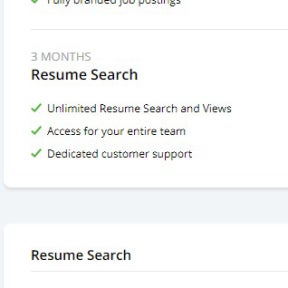
While you can search resumes for free on Resume-Library, purchasing a package will give you unlimited access for your entire team along with dedicated customer support.
You will need to validate your account by calling the Resume-Library team before you can make any purchases.
On your dashboard, scroll down to the package options and click on "Buy Online Now" under the resume search option.
Enter your credit card details if you haven't already.
Purchase the credits.
Click on "Search Resumes."
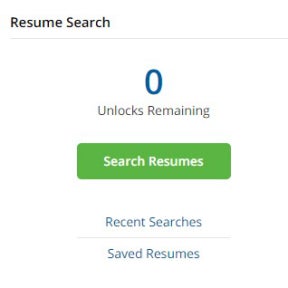
Once you've purchased resume search credits, you'll find the search option on the left side of your dashboard.
Use the search filters.
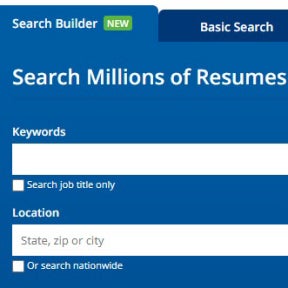
Using the resume search tool, enter a few keywords or a job title; the state, city, or zip code; a salary range; educational requirements; and a distance range. Click on "View Results" to apply your search filters.
Resume-Library vs. Indeed:
Indeed and Resume-Library are both popular job boards in the U.S. with large audiences and extensive candidate databases. Unlike Resume-Library, Indeed offers both free and paid plans with featured job postings starting from $5.00 per post. Like Resume-Library, Indeed also offers pay-per-performance postings.
Resume-Library vs. Monster:
Like Resume-Library, Monster is known for its extensive resume database and easy-to-use job board. Monster has been operational for longer and is more popular in the U.S., but Resume-Library shares job posts with more partner sites. Resume-Library offers pay-per-performance options, while Monster offers a pay-per-click plan.
Resume-Library vs. CareerBuilder:
Both Resume-Library and CareerBuilder are general job boards for the U.S. However, CareerBuilder also features a recruitment platform and marketing tools to help employers find top talent. CareerBuilder has grown into an international site, while Resume-Library and its sister site, CV-Library, only cater to the U.S. and the U.K., respectively.
Key Information
Legal Name | ResumeLibrary.com |
Founder | |
Founding Date | Jan 01, 2013 |
Address | 361 Newbury St., Boston, MA 02115 |
Telephone | |
Website |