At-a-Glance:
Feature | SC Works |
|---|---|
Price | Free. |
Resume database | ✔ |
Job board syndication | ✔ |
Social media promotion | x |
Customer support | Phone and email. |
Review:
Major companies such as EY, Marriott International, Inc., Taco Bell, and more use SC Works when hiring in South Carolina, making them a trustworthy source for finding talent in the state. Employers benefit from access to South Carolina's talent pool, tools for managing applications at scale, and a searchable candidate resume database.
Pros:
- Posting a job is entirely free of charge.
- There are over 10,000 jobs currently listed on the job board, indicating its popularity with employers.
- Job posts are distributed to other local and national job boards for added reach.
- A candidate resume database lets employers search for ideal candidates based on skill requirements.
- Candidate management tools help streamline the recruitment process.
- The website has free tools for analyzing the South Carolina labor market.
- Employers can visit their local SC Works center for recruitment assistance.
- The company has a popular mobile app that gives job seekers easy access to the job board.
- The company can be contacted via phone and email.
Cons:
- The company does not share vacancies on its social media channels for added exposure.
- A lack of employer reviews makes the job board hard to critique.
Reputation:
We were unable to find reviews for SC Works. However, the SC Works mobile app has some of negative reviews online. Despite being a popular app, job seekers cite a difficult user interface and constant bugs as major pain points. It has 2.3 out of 5 stars on the App Store and 4.0 out of 5 stars on Google Play.
Pricing:
SC Works lets employers post jobs for free.
How to post a job on SC Works:
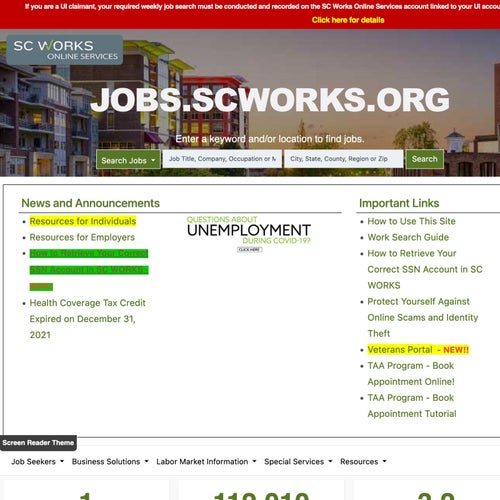
Six easy steps for posting a job on SC Works.
Posting a job on SC Works.
Go to the SC Works jobs page.
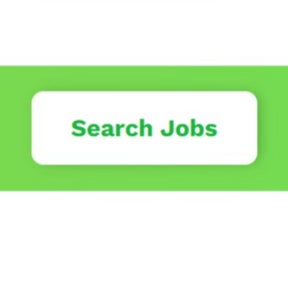
Navigate to the SC Works website and click on "Search Jobs" toward the top-right of the page. Then, click on the "Resources for Employers" link on the left side of the page.
Click on the "Services for Employers" tab.
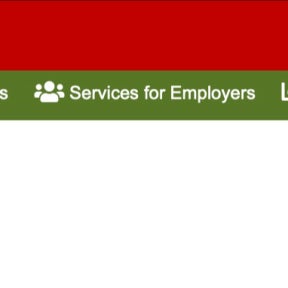
The "Services for Employers" tab is located near the top of the page.
Click on "POST TODAY!"

The "POST TODAY!" button is in the "POST A JOB" box in the center of the page. The "POST A JOB" box is part of a carousel that changes every few seconds, so click on the first circle beneath the box to reset it. Select "OK" on the popup box that appears.
Create a user account.
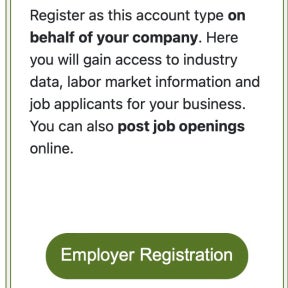
Scroll down and select "Option 3 - Create a User Account." Click on the "Employer Registration" button.
Accept the terms and conditions.
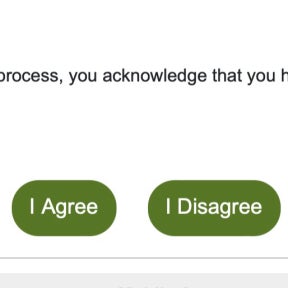
Click on the "I Agree" button at the bottom of the page.
Fill in your details.
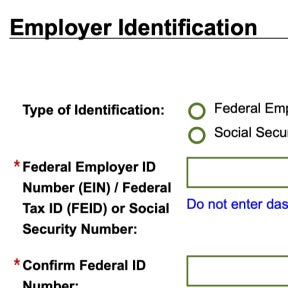
Add your details to the relevant fields and click on the "Continue" button at the bottom of the page.
Once you've created an account, follow the prompts to create your job post and publish it. SC Works has a detailed guide for creating a job post. Under the section titled "Creating a Job Order" is a 19-step process to posting a job. The job posting process is fairly straightforward, but refer to the guide of you have any questions.
SC Works vs. CharlestonJobNetwork.com:
While CharlestonJobNetwork.com charges $295.00 per month to advertise vacancies, SC Works is entirely free of charge. Both platforms distribute job posts to national and niche job boards, but CharlestonJobNetwork.com has a larger reach. CharlestonJobNetwork.com also offers employer branding and job post promotions, while its rival does not.
SC Works vs. CharlestonJobs.com:
CharlestonJobs.com only lists jobs in the city of Charleston, while SC Works lets employers advertise to job seekers in the entire state and on job boards across the country. SC Works is a free job posting site, while its rival charges $99.00 per post. CharlestonJobs.com offers more visibility via email alerts, social media sharing, and job post upgrades.
SC Works vs. The State:
At $398.00 per post, The State is significantly costlier than SC Works' free service. For that price tag, The State offers a broader reach than its rival, more exposure on social media, and multiple ways of promoting listings for extra visibility. Go with SC Works if hiring on a tight budget.
Key Information
Legal Name | Geographic Solutions, Inc. |
Founding Date | Jan 01, 2008 |
Address | 671 Main St., West Columbia, SC 29170 |
Telephone | |
Website |

