Pricing:
Project* | Estimated Pricing** | Contest Pricing** |
|---|---|---|
Book Cover | £219.00 - £779.00 | £249.00 - £979.00 |
Business Card | £129.00 - £309.00 | £159.00 - £819.00 |
App Design | £539.00 - £1,559.00 | £489.00 - £2,099.00 |
Web Page Design | £489.00 - £2,339.00 | £489.00 - £2,099.00 |
PowerPoint Template | £229.00 - £929.00 | £159.00 - £819.00 |
Logo Design | Contest only. | £249.00 - £1,099.00 |
*Users have a wide range of design categories to choose from, and, for most of the categories, can decide to work with a freelancer or run a contest. Whereas freelancers charge their own rates for designs, contests come in four fixed packages with fixed pricing.
**99designs charges users and designers platform fees that range from 5% to 15%.
Review:
99designs offers a large range of design services, from logo design and truck wrap to menus and banner ads. There are also multiple packages to choose from; users can work directly with freelancers or run contests. Detailed freelancer profiles help employers make better decisions about whom to work with, and there is a money-back guarantee.
However, contests have been known to take a long time and there have been complaints about designers submitting stolen designs. This seems to be behavior that is common enough to warrant a built-in alert system to warn people of possible infringement.
Pros:
- The website is easy to use.
- 99designs offers a very broad range of design services.
- Several U.K. users have reported good quality designs and praised the user-friendliness of the platform.
- There are multiple payment packages to choose from.
- Profile information includes response time, repeat clients, the number of contests won, and project history.
- Users can work directly with a designer or run a contest.
- The platform offers a money-back guarantee.
- Many helpful resources are available.
- Designers go through a rigorous application process, guaranteeing a higher quality of design and level of professionalism.
- The platform has a reporting system that can be used to report designers who have stolen designs or used stock images.
- Users can search for freelancers based on the design category, industry, designer level, and language.
Cons:
- Contests could take up to a month to finalize.
- The different pricing models are complicated because they vary widely based on the type of work and level of designer.
- There have been complaints of stolen designs.
- Some reviews suggest that the lower-cost contest packages tend to yield lesser quality designs.
- If You Could Jobs is better for finding and hiring local creatives.
Reputation:
99designs has mixed reviews. It has a rating of 4.7 out of 5 stars on Website Planet, 3.8 out of 5 stars on Trustpilot, and 3.21 out of 5 stars on Sitejabber.
How to Create a Contest on 99designs:
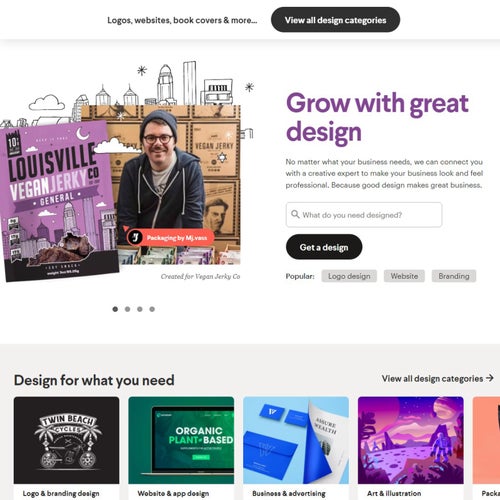
Seven easy steps for posting a project on 99designs.
Creating a contest on 99designs.
Navigate to the 99designs home page.
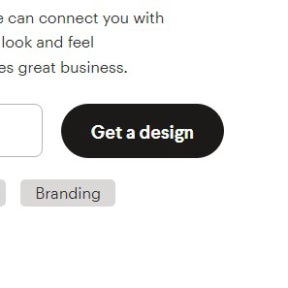
From the home page, click on the "Get a design" button next to the search box in the center of the page.
Search and select your design category.
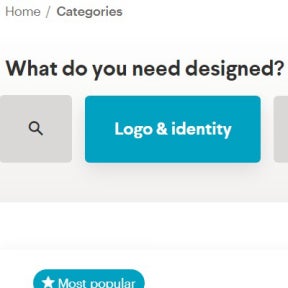
Choose between various design categories, including websites, logos, apps, merchandising, and more. Each design category will have a subcategory with different packages to choose from.
Create a design brief.
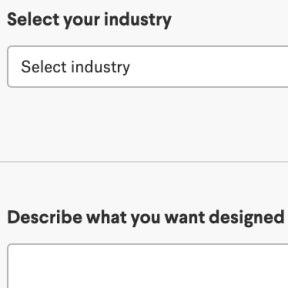
After selecting a design category option, follow the prompts to create your design brief to give designers an idea of what you are looking for in your design. Go through a selection of design styles, colors, shapes, and more. Once you've completed the design brief, click on "Continue."
Select a design package.
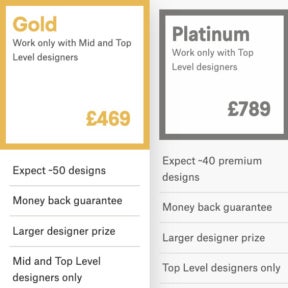
Next, you can choose from a selection of design packages. Consider how many designs you want to receive and how much you are willing to spend. Then, enter a contest title, select a contest option (guaranteed or private contest), and click on "Continue."
You also have the option to promote your contest with paid add-on features to boost the number of designs you receive. Paid add-ons include having your contest featured at the top of the list of projects, highlighted in orange to make it stand out, and having it listed in the 99designs blog.
Create your account.
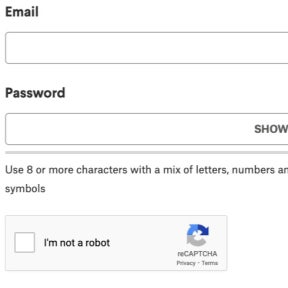
You will be prompted to sign up to 99designs and create an account.
Fill in your email address.
Create a password.
Complete the CAPTCHA test.
Click on "Sign up."
Review your order.
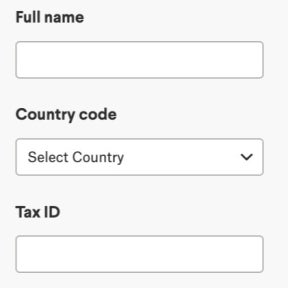
Fill out the online form with your details. Complete the short questionnaire and click on "Continue."
Complete the payment and post your contest.
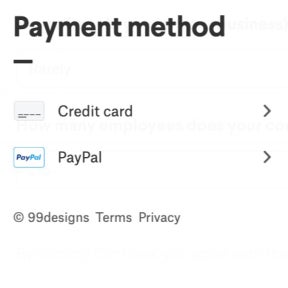
Select a payment method and complete your purchase by following the onscreen prompts. Once the payment has been processed, your contest will be posted to 99designs.
99designs vs. If You Could Jobs:
While 99designs is truly a marketplace for creatives where users can find designers or post fixed-price design projects, If You Could Jobs is more of a traditional job board. If You Could Jobs does not feature a candidate database, but is, compared to other niche job boards, an affordable U.K.-focused creative job posting site.
99designs vs. The Dots:
The Dots is a professional networking and job posting site for creative professionals in the U.K. Similar to 99designs, users can browse designer profiles on The Dots. While 99designs charges a platform and client introduction fee for one-to-one projects, it is free to post part-time and freelance jobs on The Dots.
99designs vs. Fiverr:
While Fiverr is a better option for reaching a wider range of freelancers, 99designs is better for getting a larger range of designs done. Both have one-on-one work options, but 99designs also gives users the option to create contests and receive more designs. Fiverr is more affordable.
Key Information
Legal Name | 99designs Pty Ltd. |
Founder | |
Founding Date | Jan 01, 2008 |
Address | 41-43 Stewart St., Lvl. 2, Richmond, Victoria 3121 Australia |
Telephone | |
Website |

