Pricing:
Plan | Pricing |
|---|---|
Unlimited Jobs for 30 Days | Free. |
Featured Job (3 Credits) for 60 Days | US$39.99 |
Featured Job (5 Credits) for 60 Days | US$69.99 |
Review:
WPhired was founded in 2010 in the U.S. and joined the U.K. market soon after. The site is well-established and gives employers access to over 1,000 WordPress professionals in search of local and international vacancies.
WPhired allows employers to post WordPress jobs across the U.K. Compared to other local developer job boards, the site offers a standard range of recruitment services, such as social media promotion and featured listings.
Pros:
- WPhired allows employers to post on-site and remote work opportunities.
- Employers can advertise vacancies throughout the U.K.
- The site offers both free and paid job posting packages.
- Jobs are included in the platform's weekly newsletter.
- The "Featured Job" package highlights listings on the job board and shares them on the site's Facebook and Twitter pages for increased exposure.
- Jobs are sent to candidates via email alerts.
- The paid job posting options are active for 60 days.
Cons:
- WPhired does not offer resume searches or any candidate management tools.
- The platform does not list its pricing in pound sterling.
- The site does not have an applicant tracking system.
Reputation:
We were unable to find any online reviews of WPhired.
How to Post a Job on WPhired:
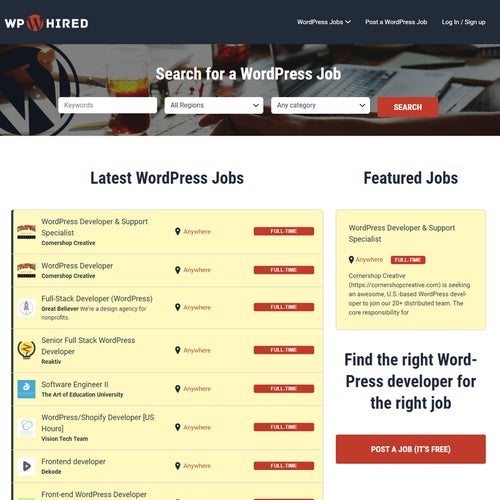
Three easy steps for posting a job on WPhired.
Posting a job on WPhired.
Navigate to WPhired's home page.

On the home page, select "Post a WordPress Job" in the top menu bar.
Create your job post.
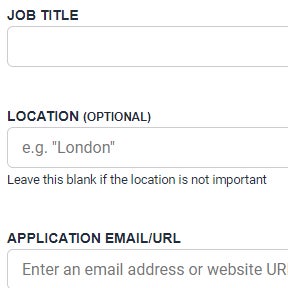
Add information such as the job title, location, job region, and job type. Once you're done, add your company details and select "PREVIEW."
Select a job posting package.
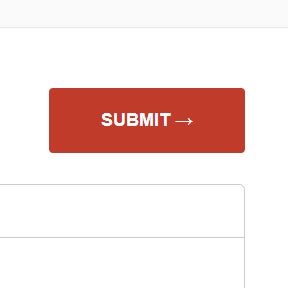
Preview your job post for any inaccuracies. On the next page, click on "CHOOSE A PACKAGE" and select your preferred job posting option. Then, click on "SUBMIT."
If you choose the free option, your job post will go live.
If you choose one of the paid options, you'll be asked to add your billing details to the online form and purchase your job post with a credit card or through PayPal.
WPhired vs. IT Job Board:
IT Job Board advertises a variety of jobs in the IT sectors of the U.K. While there is some overlap, WPhired primarily posts WordPress vacancies. Both platforms offer social media promotion services and email advertising, but IT Job Board also shares jobs to affiliate job boards for increased exposure.
WPhired vs. Boolerang:
Boolerang is a niche tech job board that caters to the U.K. job market. While WPhired has over 1,000 WordPress professionals on their site, Boolerang's database is made up of over 20,000 candidates, which might be the better option for employers interested in large-scale hiring. Both platforms offer featured listings.
WPhired vs. Reed.co.uk:
Reed.co.uk is a well-known job board that advertises a wide range of general roles. By contrast, WPHired gives employers access to a more niche network of WordPress professionals and may be the better choice for targeted hiring. While a new customer post on Reed.co.uk costs £89.00 +VAT, WPHired has a free posting plan for employers on a budget.
Key Information
Legal Name | WPhired |
Founder | Jerome Degl'innocenti |
Founding Date | Jan 01, 2010 |
Website |

